About
Welcome to CHKN Computer (BETA).
CHKN is Solana's first Transaction Flow Bot, a Telegram bot designed to help you visualize transaction flows for SPL Tokens. Generate detailed graphs that provide insights into recent transaction activities.
Track flows of token liquidity on Solana using CHKN Flowmaps.
Chase down bundlers, ruggers, and cabals who outrun ordinary bundle bots and holder-based bubblemaps.
How to Use
- Start the Bot: Initiate a chat with @chkn_computer_bot on Telegram.
- Subscribe: Use the
/subscribecommand to start a subscription. Check our subscription tiers here. - Start scanning: Start using our flowgraphs to scan tokens on Solana.
- Go here for an overview of the commands that CHKN supports.
Example
Here's an example of a transaction flow graph generated by the bot:
.png) Example: Scan result for transaction flows in the last 6 hours with $CHILLGUY
Example: Scan result for transaction flows in the last 6 hours with $CHILLGUY
- Visual Insights: Obtain clear and informative visual representations of transaction flows.
- Real-Time Data: Get up-to-date flow graphs reflecting the latest six hours of data.
- Track flows of token liquidity:
- Identify flows to and from the various DEXes and CEXes.
- View Buys (labelled in green) and Sells (labelled in red) of new and existing wallets.
- Detect transfers, clusters, and bundling activity.
Feedback and Support
We value your feedback! If you have any questions, suggestions, or encounter any issues, please reach out to our team at @chicken_lttle.
Thank you for using the Transaction Flow Bot. We hope it enhances your transaction analysis experience.
Welcome to CHKN Computer (BETA).
Here are some commands you can run:
• /s <ticker or token_address> — generate a flowmap of current token balances and their transfers based on the last 6 hours of transfer data.
• /sa <ticker or token_address> — same as /s but includes AI-powered analysis of the token flows.
• /first <ticker or token_address> — generate a flowmap of the token balances and transfers after the first 5k transfers.
• /fa <ticker or token_address> — same as /first but includes AI-powered analysis of the token flows.
• /holders <token_address> — generate a list of the top holders of a token.
• /legend — a textual guide to interpreting CHKN flowmaps
• /subscribe — purchase a CHKN Computer subscription.
DM @chicken_lttle for questions.
Understanding Flowmaps Subscription Tiers
Chkn.fun Token Terminal
Access our Live token Terminal (currently in beta) at https://chkn.fun/ to access
- Live, pertinent token insights about the newest hot tokens
- Currently free to use (Requires login with a crypto wallet) but that might change in the future.
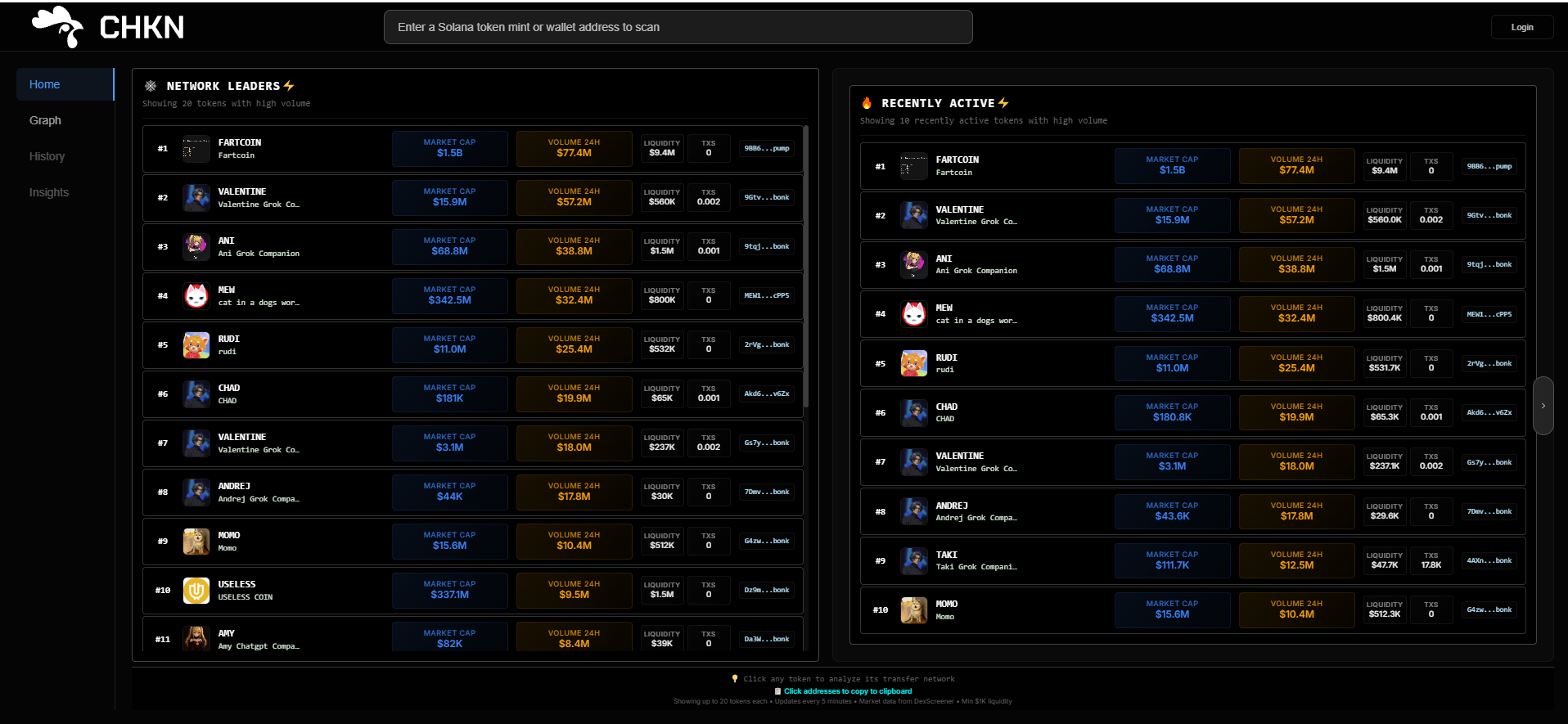 View Trending Tokens in real time
View Trending Tokens in real time
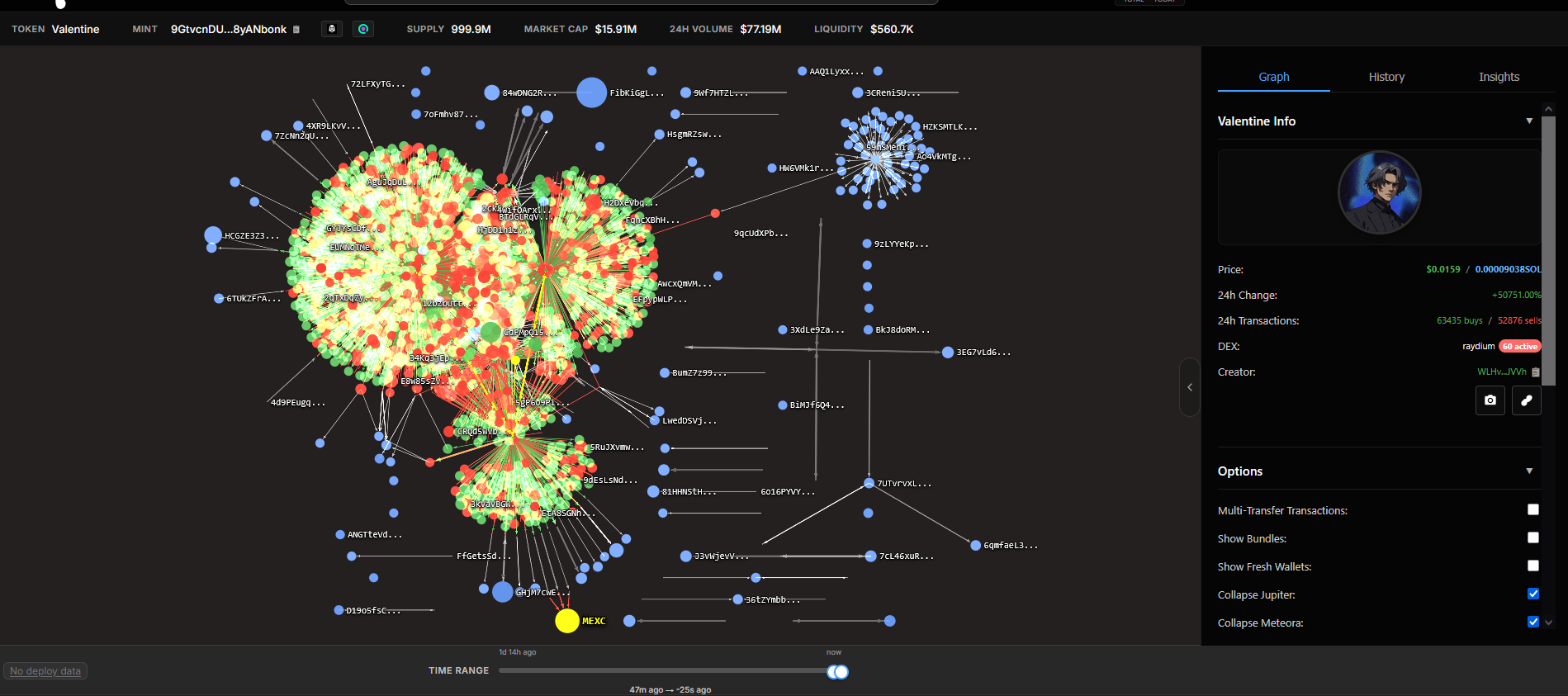 Render Clustermaps in your own browser with user-defined time ranges
Render Clustermaps in your own browser with user-defined time ranges
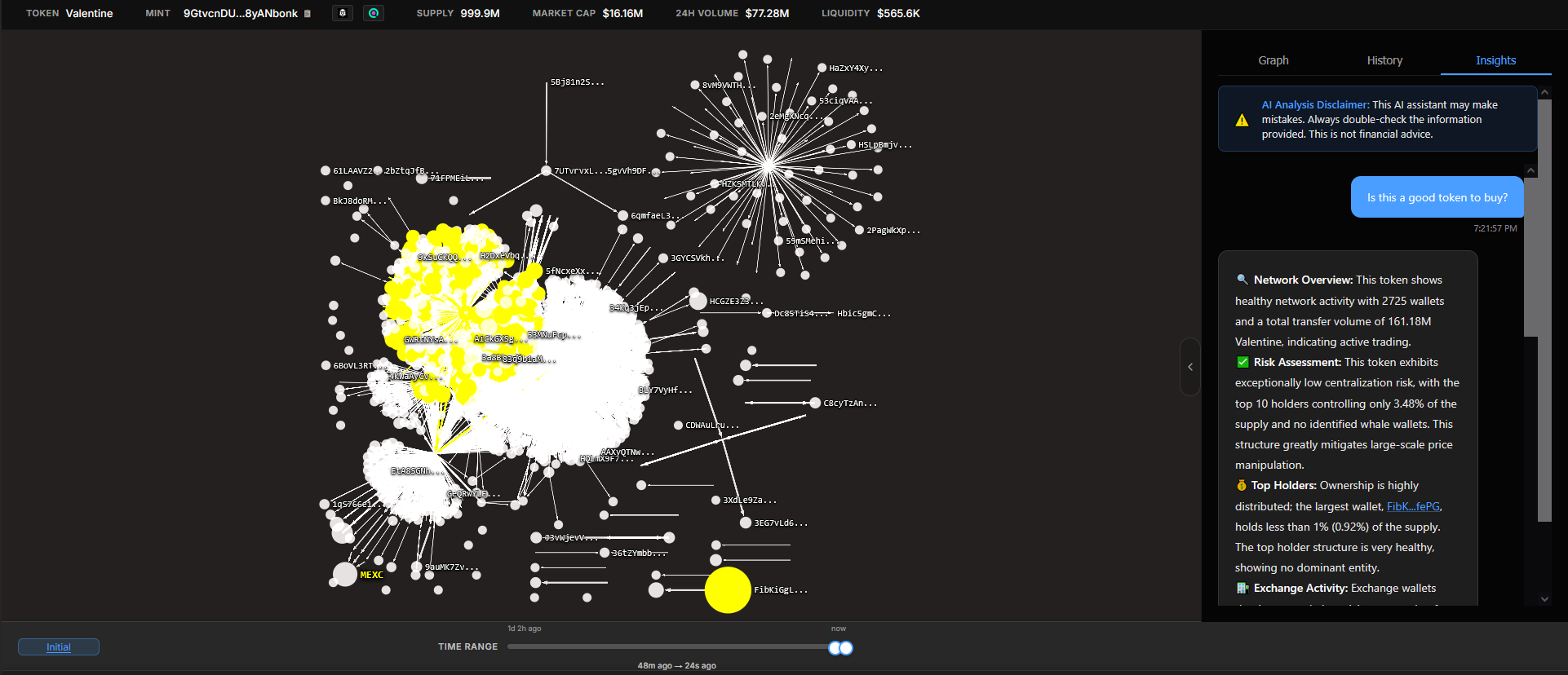 Get Live AI Insights about the token graph
Get Live AI Insights about the token graph
Understanding the key visual elements of Flowgraphs and their significance.
.png)
Nodes (Circles)
Node Colors: Represent individual holders or addresses involved in transactions.

- 🟢 Green: Wallets with balance from buying tokens on DEX.
- 🔴 Red: Wallets that have sold tokens on DEX.
- ⚪️ Grey: Wallets receiving tokens via transfer (arrows show direction).
- 🟡 Yellow: DEX contract addresses (new DEX projects may appear grey initially).
- Note: Meteora DEX currently appears as grey.
- Token Deployer wallet is shown in Magenta.
- Top 10 holders will be shown with a cyan border.
- Wallets become more transparent as time passes since last transaction.
Node Size: Indicates the balance of the holder, normalized against others in the graph.
- Node sizes are computed based on wallet token balance, snapshotted according to the timeframe of the graph.
- Larger circles denote higher balances.
Transactions
Transaction Classification: Token transfers are shown with arrows. Green and Red arrows denote transfers to a DEX which translate to buys and sells.
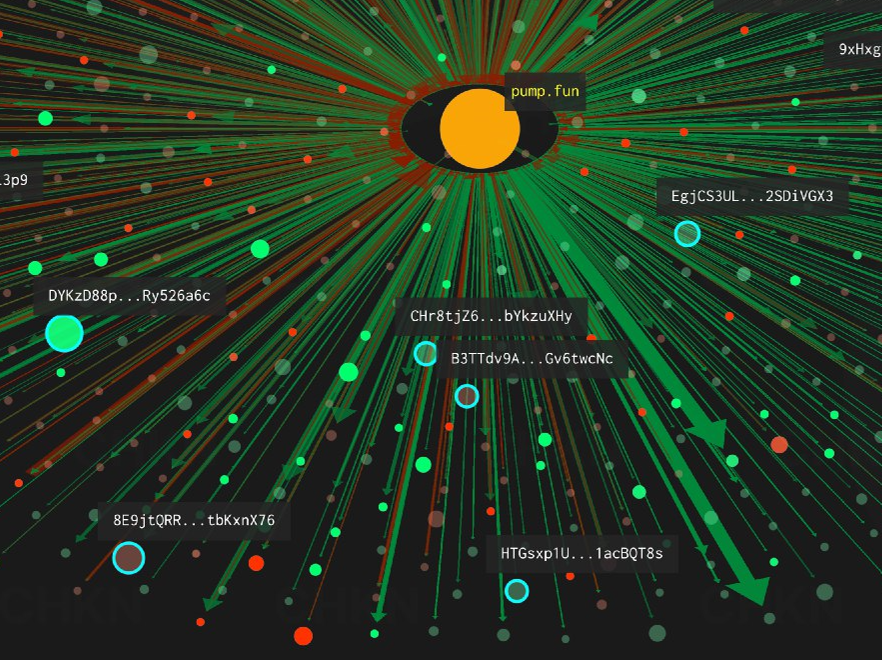
- Thickness: Reflects the volume of the transfer; thicker lines represent larger transfers.
- Transparency: Indicates the age of the transaction; more transparent lines correspond to older transactions.
- Partial sells are denoted as the green arrow having a smaller red line overlay. The node will be both Green and Red (which ends up looking brown on the chart).
- Buyers which have not sold are shown in bright green.
- Buyers which have completely sold are shown in bright red.
Labels
Transfers to and from exchanges
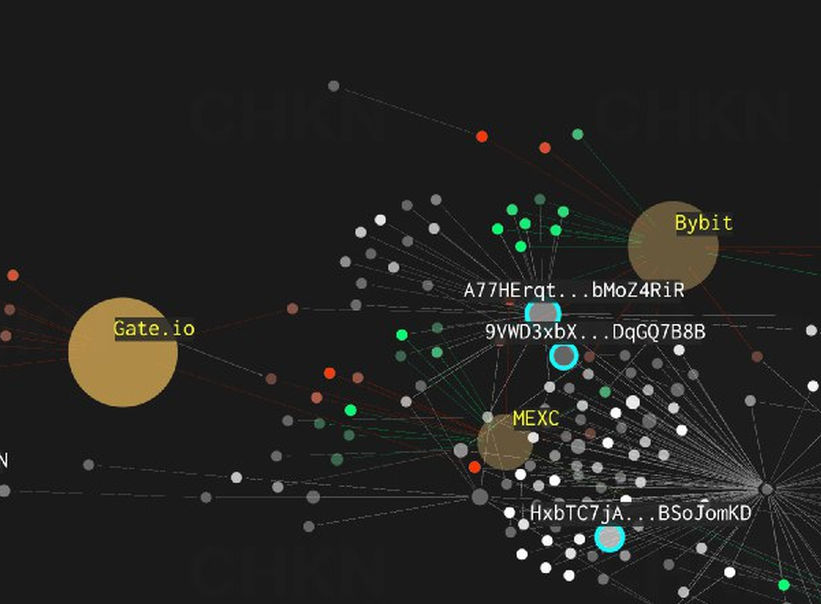
- Exchanges are identified by specific labels to distinguish them from individual holders.
- Buys: Transfers originating from an exchange to a holder are classified as buys.
- Sells: Transfers from a holder to an exchange are classified as sells.
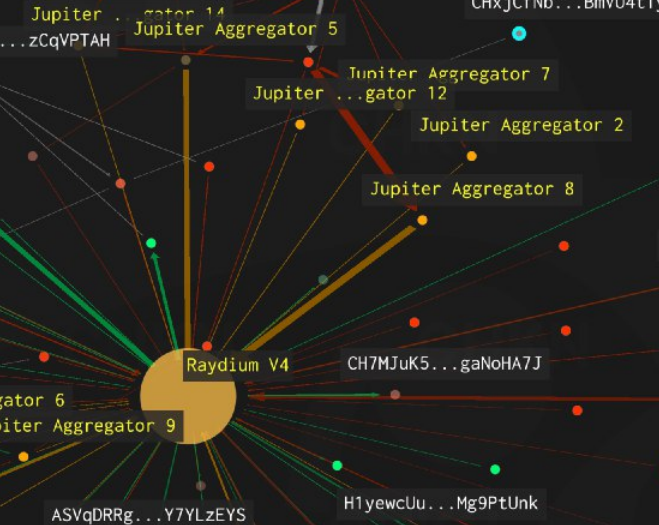
- Transactions between exchanges are marked in yellow for easy identification.
The graph provides a visual representation of the behavior of buyers and sellers at launch, aiding in the detection of bundling or other irregular activities.
• /first <ticker or token_address> — generate a flowmap of the token balances and transfers after the first 5k transfers.
• /fa <ticker or token_address> — same as /first but includes AI-powered analysis of the token flows.
Using New Token Scan to detect bundled tokens
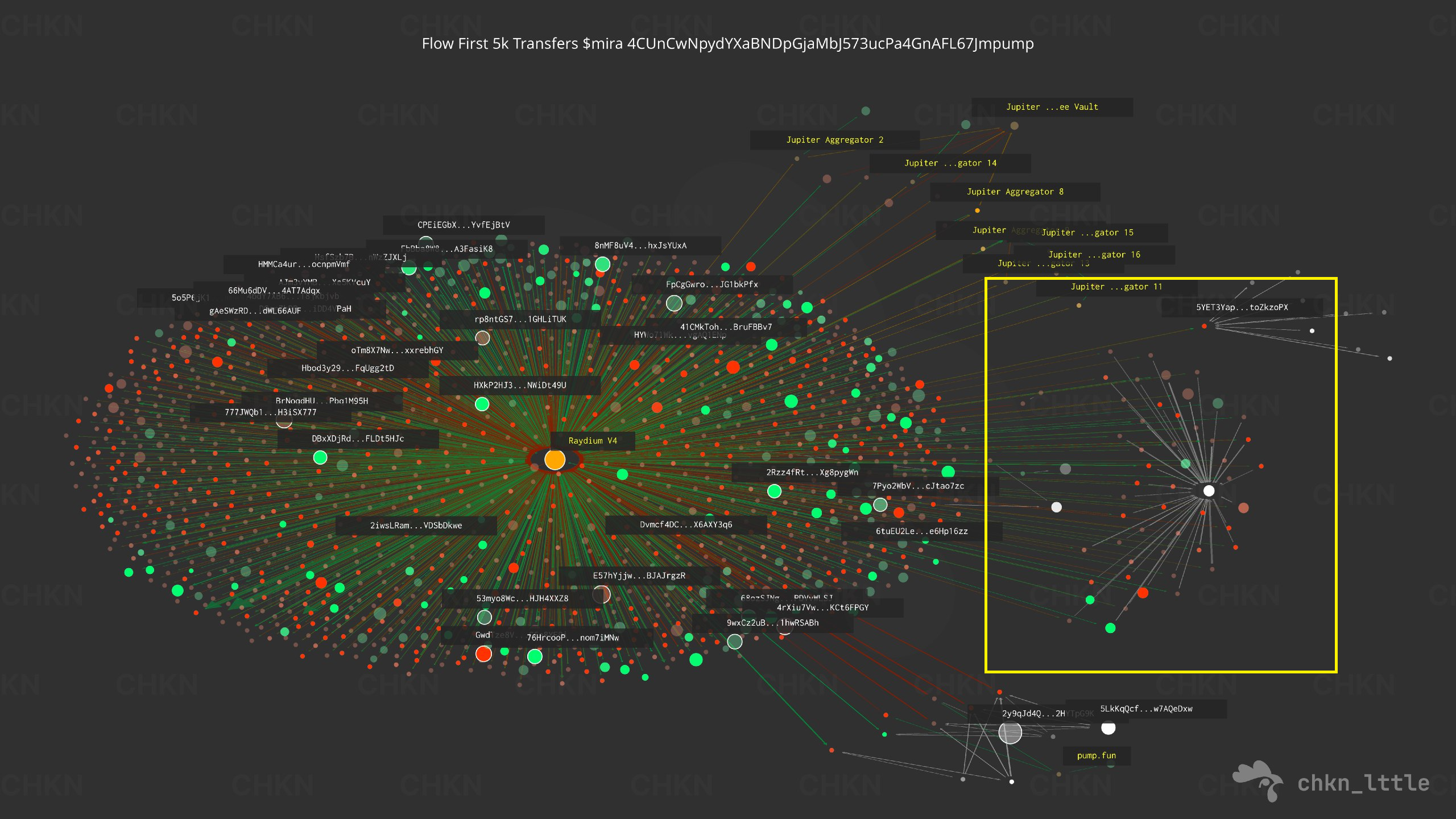 Chart example: $MIRA
Chart example: $MIRA
- The huge bundle on the right side of the graph (annotated for the purposes of this guide with a yellow square) shows that there was a bundle that bought early for a large percentage of the coin.
- At the time of the scan, the bundle has sold most of the tokens.
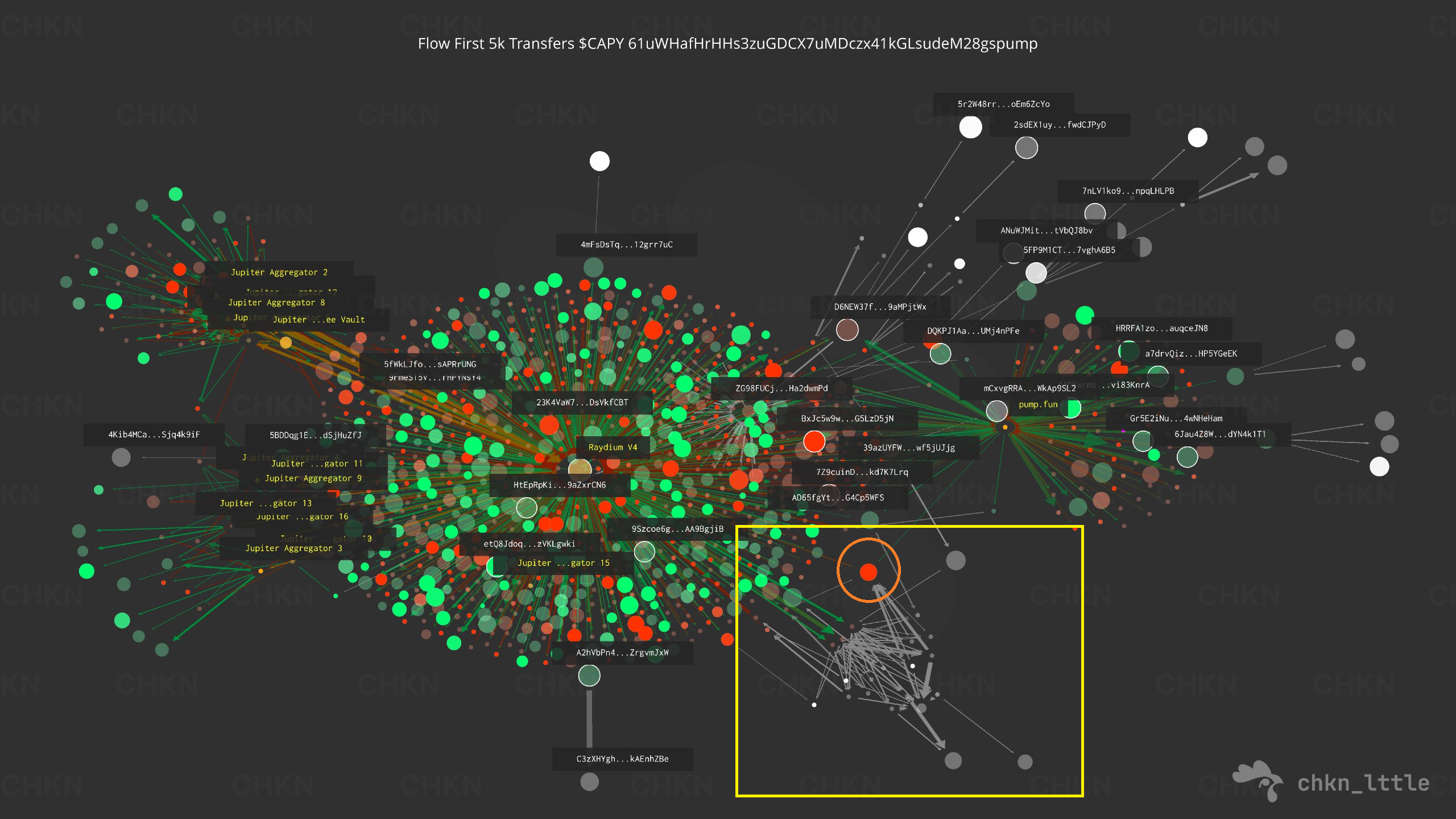 Chart example: $CAPY
Chart example: $CAPY
- There was a huge bundle on the right side of the graph (annotated for the purposes of this guide with a yellow square) which was split between multiple small wallets.
- The owner of the bundled wallets then consolidated them into a single large wallet and sold.
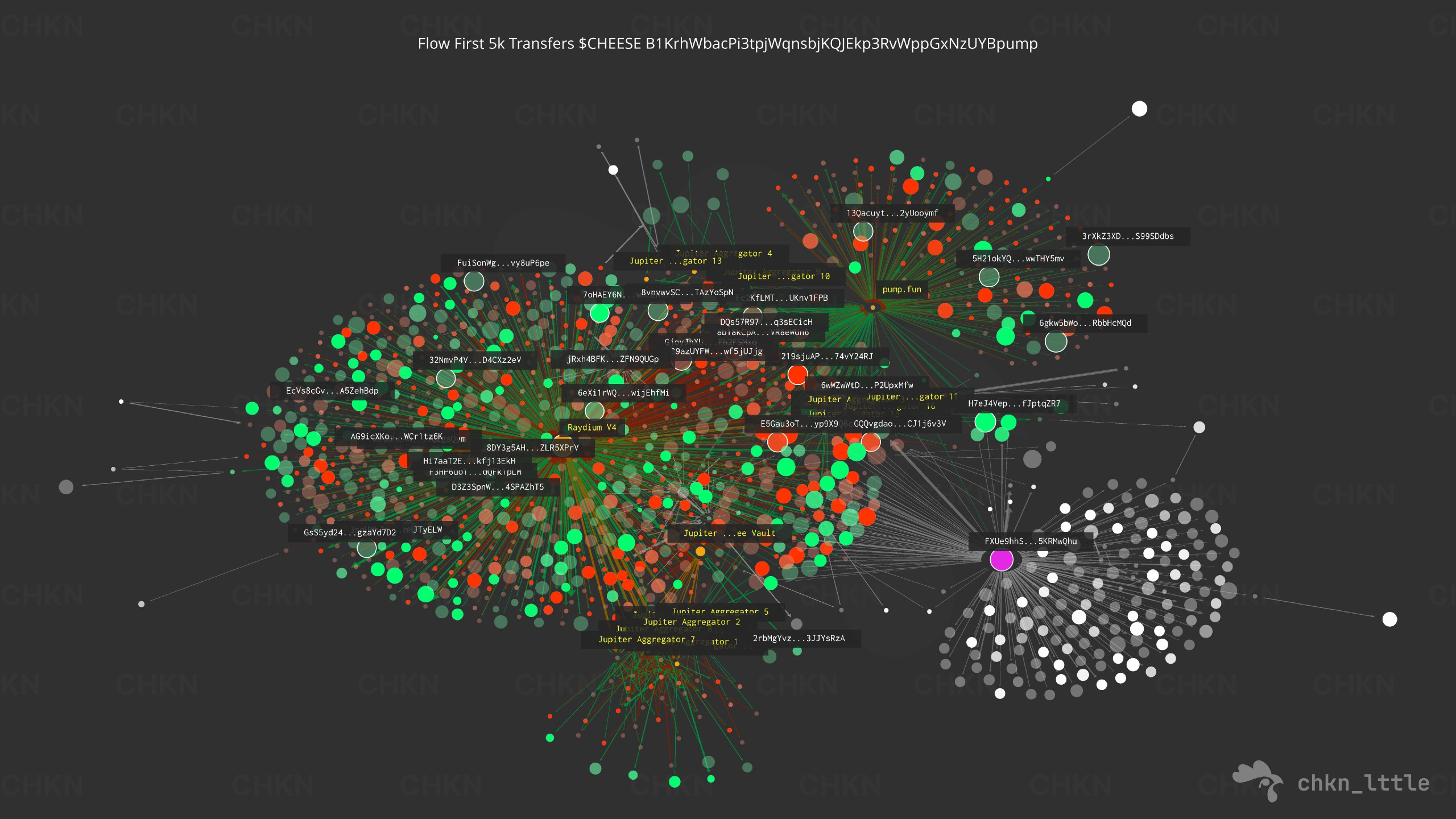 Chart example: $CHEESE
Chart example: $CHEESE
- The deployer of this token reserved a large amount for themselves which they split between many small wallets.
- This is likely a risk factor for anyone who intends to buy into this chart.
Established Tokens: For older tokens, the graph highlights significant market players by showcasing the largest and most active holders in the past six hours, facilitating the identification of key wallets.
By interpreting these visual cues, users can gain valuable insights into transaction patterns and market dynamics.
/s <ticker or token_address>— generate a flowmap of current token balances and their transfers based on the last 6 hours of transfer data./sa <ticker or token_address>— same as /s but includes AI-powered analysis of the token flows.
Using Current Token Flow Scan to understand behavior
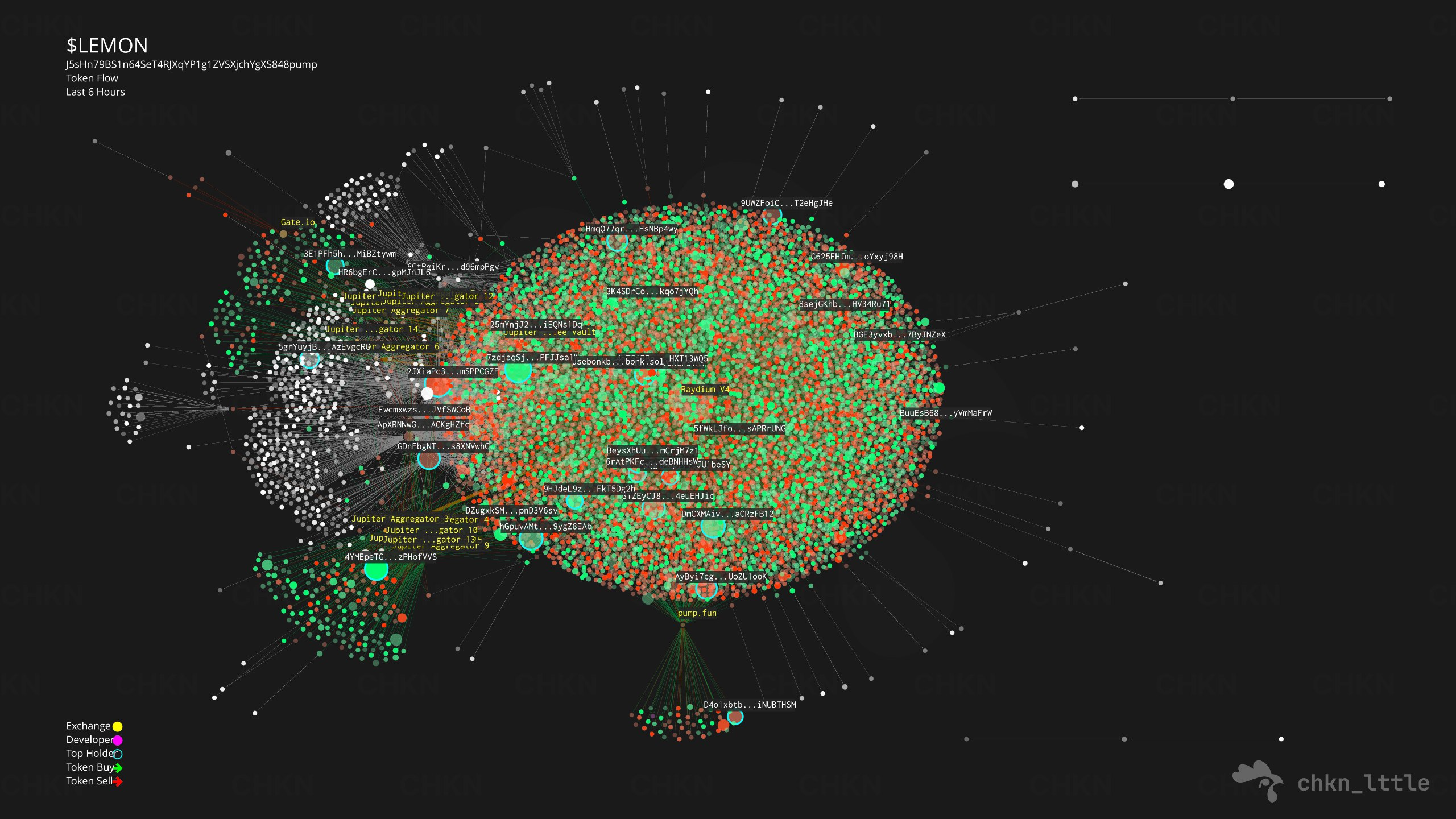 6h Flowmap for LEMON generated at 2:22 pm, Saturday, 30 November 2024, UTC with
6h Flowmap for LEMON generated at 2:22 pm, Saturday, 30 November 2024, UTC with /sa
📊 AI Analysis:
🔍 Analysis of $LEMON transaction flow:
• 🚩 Heavy clustering pattern visible with multiple gray node formations showing classic PnD distribution tactics through intermediary wallets
• 💫 Notable mix of both pump.fun and Raydium/Jupiter interactions indicates token has "graduated" but maintains concerning transaction patterns
• 📊 Transaction volume shows extremely high activity with widespread red/green mixing suggesting aggressive trading rather than organic accumulation
• 🏦 Top holders exhibit suspicious behavior with several wallets (like 2JXiaPc3 and ZG98FUC) showing signs of coordinated distribution patterns
• ⚠️ The presence of large gray clusters combined with multiple secondary distribution points is a major red flag, suggesting artificial price manipulation
• 🌊 Liquidity flow pattern shows concerning signs of coordinated sells being disguised through multiple hops
Subscription Tiers
Subscription tiers are available for both Single and Group usage. Single subscription allows you to scan tokens through DMs with the bot. Group susbcription allows you to add CHKN to a group.
.png)